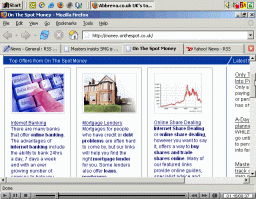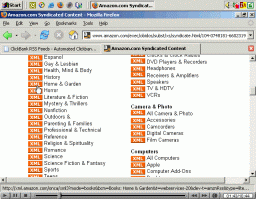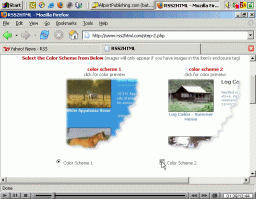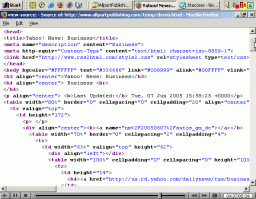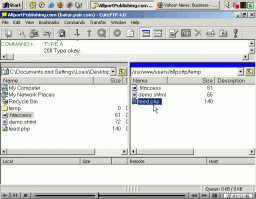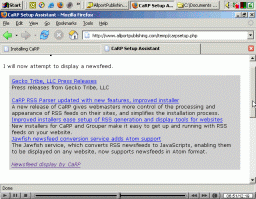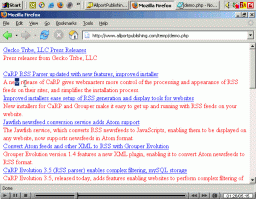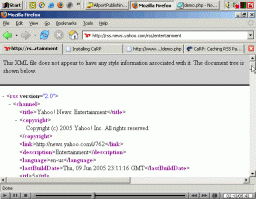How To Add RSS Feeds To Your Websites In A Flash ... For Free! What I'm going to show you is exactly what I do on my own sites to help get them spidered quickly as well as get a LOT of repeat visits from the search engine spiders (this is a very good thing) to help give my search engine rankings a real BOOST. Now let me say - you don't have to be ultra technical to use these tactics but you should be familiar with FTP and some HTML. If you're brand new to managing websites, you may find these tactics a little complicated. You get these powerful and little known tactics in the form of nine videos you view directly at your computer. I've bundled these nine powerful videos into a product called How To Add *Automatically Updating* Content To Your Website -- For Free: These nine videos come to a total playing time of eighty-nine minutes. Here's a quick run down of exactly what you get:
For PC's Only - Not For Mac I must tell you that this eBook only works (to my knowledge) on PC's. If your computer is running Microsoft Windows, you won't have any trouble at all viewing this eBook successfully. However, if you're on a Mac you'll more than likely have trouble viewing it.
A Great Product + Resale Rights = BIG Profits For YOU I'm sure you know there's a ton of eBook resale rights around these days. BUT - if you really want to make money selling an eBook you have rights to, you need:
|
||||||||||||||||||||||||||||||||||||||||||||||||||||||||||